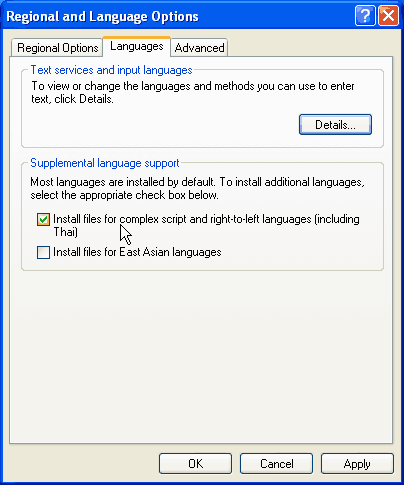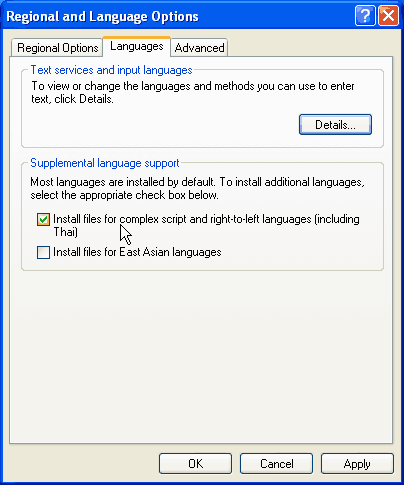Configuring Windows Xp for Bangla// Setting up everything
- Go to Control Panel, then Regional and Language Options
- In the Language tab, select Install files for complex script and right-to-left languages (including Thai)
- Click Ok.
Notes:
- Keep your Windows Xp CD near at hand. Windows may ask for it in order to copy necessary system files.
- You may have to restart your computer.
- It is HIGHLY RECOMMENDED that you will use at least service pack 2 of Windows Xp for using Bangla.
- Don't want to bother with Control Panel? Lost your Windows Xp backup? Click here to download Complex Script Installer.